QuickBooks Data File Corruption – Causes and Resolution
While working with QuickBooks, if you face any issue with QuickBooks data file, then it can be very annoying and time-consuming to fix it. However, based on some good practices and better understanding of warning messages, you can prevent QuickBooks data file getting corrupted.
Here are some of the most usual causes of QuickBooks data file damage and their resolution:-
1- Network glitches
When you use QuickBooks across a network in multi-user mode, then there is possibility that one of the workstation loses connection with server for a moment and then reestablishes connection. In this short time of disconnecting and reconnection, it may be possible that the data stream gets changed a bit, and the database gets damaged.
You are using QuickBooks across a network in multi-user mode. One of the workstations loses connection with the server for a moment and then reestablishes connection. During the disconnecting and reconnecting, the data stream gets changed a bit, and the database gets corrupted.
Resolution-
Maintain your network
To resolve network glitches issue keeps your server defragged and your whole network optimized for speed. You should use the highest-performing server you can afford. If possible then use the same kinds of routers and connectors across your network. Hard-wired network is most preferred than wireless network connections because the risk increases for dropped connections in wireless network.
2- Performance Blockage
If you run a large QuickBooks data file on old computer and there are lots of people using QuickBooks at same time, then QuickBooks may not be able to keep up with all read and write requests to the database. There are more chances for QuickBooks data file gets damaged at some point.
Resolution
(a). Monitor your file size
QuickBooks data file run without any issue at certain file size limit. The file size limit to run QuickBooks Pro and Premier smoothly is 250 MB. If QuickBooks data file size is 500 MB or higher, then you may see decreased in performance. For QuickBooks Enterprise, the optimum is around 500 MB and you may see issues if the file size is around 750 MB.
If you look for file size limit on Intuit website, then you would get that QuickBooks data file can have larger data file and it is true also, but performance would not be same as with smaller file size. As much file size increases the risk of problems also starts to increase.
You may use some third party tools that can shrink your data file and make it work great. If you search on search engines about these types of tools, you will get many useful tools, just use it and see the result.
(b). Keep QuickBooks software updated
The QuickBooks software must be updated to avoid performance issues with the QuickBooks data file. Whenever there is any update in current version of software or a new version is released, then download it from Intuit's website and update your software. These update patches easily fix problems users have found. When you install a new version of the software, then it would be better to install the new version side by side with the old version so you will always have an alternative.
(c). Reduce database file fragments monthly
File fragments in a QuickBooks file represent chunks of your QuickBooks data that are scattered around on different areas of your hard drive. Excessive fragmentation can negatively affect QuickBooks performance because QuickBooks must read multiple blocks on your hard drive to retrieve data from a single file. Many QuickBooks consultant suggest that the number of file fragment should stay under 20. If the number of DB file fragments is greater, then it means QuickBooks data is spread around and should be defragmented. To resolve this and improve performance, you can use the Microsoft Disk Defragmenter utility or a similar third-party defragmentation program. If you want to use defragment only to your QuickBooks data file, then you can create and restore a Portable Company File (PCF). When you restore a portable copy, QuickBooks recreates all the internal indexes in the file and you will have low DB File Fragments value after doing this.
(d). Monitor QuickBooks data file list size
There is certain limit for each list in company data file and it can contain up to a maximum number of list entries. If this number exceeds from the maximum number, then it may create some issues while working with QuickBooks. To resolve this issue, you may create a new QuickBooks company data file or you may use QuickBooks file-shrinking service.
3- Hard Disk crashes and Bad software
It is obvious that Hard drives also fails at some point, but if it fails while you are working with QuickBooks file, then there is possibility that your file may get damaged. Malware, viruses, worms, spyware, or Trojans may also damage to your QuickBooks data file.
Resolution
Make a verified backup regularly
Many QuickBooks users have QuickBooks data file backed-up automatically, but it is not good enough. I would recommend that QuickBooks users should backup their file manually within the program on a daily basis if possible or weekly. You need to also backup your data file with online backup service.
What to do when QuickBooks data file gets damaged and you can't open it?
Here is some useful article on how to fix QuickBooks data file issues.
What to do when QuickBooks file gets corrupt
Resolve QuickBooks has stopped working error
Did I miss anything? If you have any other known causes of QuickBooks data file damage, then please share it in comment below.
Here are some of the most usual causes of QuickBooks data file damage and their resolution:-
1- Network glitches
When you use QuickBooks across a network in multi-user mode, then there is possibility that one of the workstation loses connection with server for a moment and then reestablishes connection. In this short time of disconnecting and reconnection, it may be possible that the data stream gets changed a bit, and the database gets damaged.
You are using QuickBooks across a network in multi-user mode. One of the workstations loses connection with the server for a moment and then reestablishes connection. During the disconnecting and reconnecting, the data stream gets changed a bit, and the database gets corrupted.
Resolution-
Maintain your network
To resolve network glitches issue keeps your server defragged and your whole network optimized for speed. You should use the highest-performing server you can afford. If possible then use the same kinds of routers and connectors across your network. Hard-wired network is most preferred than wireless network connections because the risk increases for dropped connections in wireless network.
2- Performance Blockage
If you run a large QuickBooks data file on old computer and there are lots of people using QuickBooks at same time, then QuickBooks may not be able to keep up with all read and write requests to the database. There are more chances for QuickBooks data file gets damaged at some point.
Resolution
(a). Monitor your file size
QuickBooks data file run without any issue at certain file size limit. The file size limit to run QuickBooks Pro and Premier smoothly is 250 MB. If QuickBooks data file size is 500 MB or higher, then you may see decreased in performance. For QuickBooks Enterprise, the optimum is around 500 MB and you may see issues if the file size is around 750 MB.
If you look for file size limit on Intuit website, then you would get that QuickBooks data file can have larger data file and it is true also, but performance would not be same as with smaller file size. As much file size increases the risk of problems also starts to increase.
You may use some third party tools that can shrink your data file and make it work great. If you search on search engines about these types of tools, you will get many useful tools, just use it and see the result.
(b). Keep QuickBooks software updated
The QuickBooks software must be updated to avoid performance issues with the QuickBooks data file. Whenever there is any update in current version of software or a new version is released, then download it from Intuit's website and update your software. These update patches easily fix problems users have found. When you install a new version of the software, then it would be better to install the new version side by side with the old version so you will always have an alternative.
(c). Reduce database file fragments monthly
File fragments in a QuickBooks file represent chunks of your QuickBooks data that are scattered around on different areas of your hard drive. Excessive fragmentation can negatively affect QuickBooks performance because QuickBooks must read multiple blocks on your hard drive to retrieve data from a single file. Many QuickBooks consultant suggest that the number of file fragment should stay under 20. If the number of DB file fragments is greater, then it means QuickBooks data is spread around and should be defragmented. To resolve this and improve performance, you can use the Microsoft Disk Defragmenter utility or a similar third-party defragmentation program. If you want to use defragment only to your QuickBooks data file, then you can create and restore a Portable Company File (PCF). When you restore a portable copy, QuickBooks recreates all the internal indexes in the file and you will have low DB File Fragments value after doing this.
(d). Monitor QuickBooks data file list size
There is certain limit for each list in company data file and it can contain up to a maximum number of list entries. If this number exceeds from the maximum number, then it may create some issues while working with QuickBooks. To resolve this issue, you may create a new QuickBooks company data file or you may use QuickBooks file-shrinking service.
3- Hard Disk crashes and Bad software
It is obvious that Hard drives also fails at some point, but if it fails while you are working with QuickBooks file, then there is possibility that your file may get damaged. Malware, viruses, worms, spyware, or Trojans may also damage to your QuickBooks data file.
Resolution
Make a verified backup regularly
Many QuickBooks users have QuickBooks data file backed-up automatically, but it is not good enough. I would recommend that QuickBooks users should backup their file manually within the program on a daily basis if possible or weekly. You need to also backup your data file with online backup service.
What to do when QuickBooks data file gets damaged and you can't open it?
Here is some useful article on how to fix QuickBooks data file issues.
What to do when QuickBooks file gets corrupt
Resolve QuickBooks has stopped working error
Did I miss anything? If you have any other known causes of QuickBooks data file damage, then please share it in comment below.
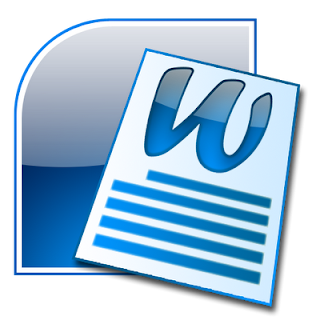

Most of the time QuickBooks data file gets damaged because of network issue and improper system shutdown.
ReplyDeleteTo repair OR recover QuickBooks Data try this QuickBooks Data Recovery application.
ReplyDeleteI'm shore it wil help you.
Get QuickBooks Recovery tool efficiently recovers all the QuickBooks objects like Customers List, Vendor List, Employee List, Item List, Customer Type List, Payment Method List, Shipping Method List, Payment Terms List, Budget, Timer List, Class List, Sales Rep List, Sales Tax Code List, Price Level List, Job Type List and Chart of Accounts. This software recovers files created through QuickBooks 2014, 2013, 2012, 2011, 2010, 2009, 2008 and 2007 Etc. So download: http://www.filesrepairtool.com/quickbooks-repair.html
ReplyDeleteSometimes QuickBooks are not run on the computer system because of anti-virus. If you are faced the same problem then you can do disable the antivirus and run the QuickBooks setup. For More details about Nortan call Norton antivirus customer care Number or Visit Va Phone Support.
ReplyDelete