Difference between File Extensions Used in QuickBooks
Did you know that there are more than 30 different file extensions in QuickBooks?
QuickBooks uses different file extensions for each file type to store data and each file type has its place. There are different file extensions for everything from QuickBooks working files and Accountant files to Payroll files and Loan Manager Files. It uses different folders to separate different types of data.
QuickBooks data file (.qbw) and QuickBooks backup file (.qbb) is the only two main company files used in QuickBooks for Windows. But, there are three more important file extensions used for holding transactions and a data for QuickBooks Company file; QuickBooks portable company file (.qbm), Accountant’s copy export file (.qbx) and Accountant's copy working file (.qba).
When you store a QuickBooks file on your hard disk, a data file always has extension .qbw and a backup file has extension .qbb.
For example: When you create a company file with name XYZ, QuickBooks will store data files on your hard disk as “XYZ.qbw”. When you backup your company using QuickBooks backup function, QuickBooks will store your backup file with the name “XYZ.qbb”.
Here is the list of few QuickBooks company file extensions and file types used in QuickBooks for Windows.
QuickBooks Working Files: .QBW, .QBB, .QBM, .QBI, .QBR, .CNT and .DES are the file extensions used in this category.
.QBW(QuickBooks company file) – This is the main working file type for a QuickBooks company file and you should not send copy of this file directly to your accountant. It is possibility that your QuickBooks company file gets corrupted in some way then you may contact to QB services who will try to resolve your problem. Meanwhile, you can also choose a utility to repair corrupted .QBW file.
.QBB(QuickBooks backup file) - QuickBooks saves the backup file with .QBB extension, when you backup your company file. It is compressed file containing everything you need to recreate your company file and used to safeguard your QuickBooks files against accidental data loss.
.QBM(QuickBooks Portable Company File) - This type of file contains all of the data, but not the database indexing and it used to transfer the data file through the internet.
Accountant Files: .QBX, .QBY, .QBA and .QBA.TLG are the main file extensions used in accountants files type.
.QBX(Accountant's Copy- export file) - QuickBooks create a file with extension .QBX when you export your data file for a accountant to review.
.QBY(Accountant's Copy- import file) - When a accountant finishes all the changes in accountant's copy file then he provide a file with extension .QBY and this file will be imported into your company file.
.QBA(Accountant's Copy- working file) - Accountant restores accountant's copy (export file) on his computer as a file with .QBA extension.
.QBA.TLG(Transaction log file) - It is transaction log file for accountant's copy. When you backup an accountant's copy, QuickBooks start a log of transactions that you have entered since the last time you backed up.
Payroll Files: The file extensions used in payroll files type are .1PA, QPD, .TXT & .SET, Taxtbl.usa, and Qpconvrt.log.
.QPD(QuickPay data file) - This file extension is created by QuickPay version 3.0.
.1PA - This type of file used to create forms 940 and 941.
.TXT and .SET - This type of QuickPay data files are used in QuickPay version 2.0/2.1.
Taxtbl.usa - This file type is called integrated payroll tax table file and it is used in QuickBooks for Windows v 3.1 and up.
Qpconvrt.log - This file is created or updated when a user upgrades to integrated payroll from QuickBooks with QuickPay. It contains any informational or warning messages logged during conversion.
Utility & Log Files: Qbwin.log, .IIF, .TLG, .ND, .AVI, .RTP, .WAV and Temp1234.qbt are file extensions used under Utility and Log files type category.
Qbwin.log(QuickBooks log file) - This QuickBooks log file that contains messages/information created or updated when a user runs verify data, rebuild data and condense data utilities. This file includes date and time stamps with each log entry to help you identify the most recent entries.
Temp1234.qbt(temp rebuild file) - The files having .qbt extension are created during pass 1 of rebuild and deleted automatically when rebuild is completed.
.IIF(Intuit Interchange Format file) - Intuit Interchange Format file files are ASCII text, CSV files that QuickBooks uses to import and export lists and/or transactions.
.ND(QuickBooks Network Data File) - Files that contain .ND file extension are configuration file that allows access to the QuickBooks company file in a network or multiuser environment. It is created in the same folder as the company file.
.TLG(transaction log file) - The files having extension .TLG are transaction log file and these files contain a log of pending transactions that have been entered into a QuickBooks company file.
Loan Manager Filers: .LMR and .LMX are loan manager data files that contain information about loan.
Pro Timer Files: The files in Pro Timer files category use extensions .BDB and .LDB.
.BDB(Timer backup data file) - This type of file is created when the user backs up time data in QuickBooks pro timer.
.LDB(MS Access file for Timer data) - This type of file is needed for the .TDB file.
QuickBooks uses different file extensions for each file type to store data and each file type has its place. There are different file extensions for everything from QuickBooks working files and Accountant files to Payroll files and Loan Manager Files. It uses different folders to separate different types of data.
QuickBooks data file (.qbw) and QuickBooks backup file (.qbb) is the only two main company files used in QuickBooks for Windows. But, there are three more important file extensions used for holding transactions and a data for QuickBooks Company file; QuickBooks portable company file (.qbm), Accountant’s copy export file (.qbx) and Accountant's copy working file (.qba).
When you store a QuickBooks file on your hard disk, a data file always has extension .qbw and a backup file has extension .qbb.
For example: When you create a company file with name XYZ, QuickBooks will store data files on your hard disk as “XYZ.qbw”. When you backup your company using QuickBooks backup function, QuickBooks will store your backup file with the name “XYZ.qbb”.
Here is the list of few QuickBooks company file extensions and file types used in QuickBooks for Windows.
QuickBooks Working Files: .QBW, .QBB, .QBM, .QBI, .QBR, .CNT and .DES are the file extensions used in this category.
.QBW(QuickBooks company file) – This is the main working file type for a QuickBooks company file and you should not send copy of this file directly to your accountant. It is possibility that your QuickBooks company file gets corrupted in some way then you may contact to QB services who will try to resolve your problem. Meanwhile, you can also choose a utility to repair corrupted .QBW file.
.QBB(QuickBooks backup file) - QuickBooks saves the backup file with .QBB extension, when you backup your company file. It is compressed file containing everything you need to recreate your company file and used to safeguard your QuickBooks files against accidental data loss.
.QBM(QuickBooks Portable Company File) - This type of file contains all of the data, but not the database indexing and it used to transfer the data file through the internet.
Accountant Files: .QBX, .QBY, .QBA and .QBA.TLG are the main file extensions used in accountants files type.
.QBX(Accountant's Copy- export file) - QuickBooks create a file with extension .QBX when you export your data file for a accountant to review.
.QBY(Accountant's Copy- import file) - When a accountant finishes all the changes in accountant's copy file then he provide a file with extension .QBY and this file will be imported into your company file.
.QBA(Accountant's Copy- working file) - Accountant restores accountant's copy (export file) on his computer as a file with .QBA extension.
.QBA.TLG(Transaction log file) - It is transaction log file for accountant's copy. When you backup an accountant's copy, QuickBooks start a log of transactions that you have entered since the last time you backed up.
Payroll Files: The file extensions used in payroll files type are .1PA, QPD, .TXT & .SET, Taxtbl.usa, and Qpconvrt.log.
.QPD(QuickPay data file) - This file extension is created by QuickPay version 3.0.
.1PA - This type of file used to create forms 940 and 941.
.TXT and .SET - This type of QuickPay data files are used in QuickPay version 2.0/2.1.
Taxtbl.usa - This file type is called integrated payroll tax table file and it is used in QuickBooks for Windows v 3.1 and up.
Qpconvrt.log - This file is created or updated when a user upgrades to integrated payroll from QuickBooks with QuickPay. It contains any informational or warning messages logged during conversion.
Utility & Log Files: Qbwin.log, .IIF, .TLG, .ND, .AVI, .RTP, .WAV and Temp1234.qbt are file extensions used under Utility and Log files type category.
Qbwin.log(QuickBooks log file) - This QuickBooks log file that contains messages/information created or updated when a user runs verify data, rebuild data and condense data utilities. This file includes date and time stamps with each log entry to help you identify the most recent entries.
Temp1234.qbt(temp rebuild file) - The files having .qbt extension are created during pass 1 of rebuild and deleted automatically when rebuild is completed.
.IIF(Intuit Interchange Format file) - Intuit Interchange Format file files are ASCII text, CSV files that QuickBooks uses to import and export lists and/or transactions.
.ND(QuickBooks Network Data File) - Files that contain .ND file extension are configuration file that allows access to the QuickBooks company file in a network or multiuser environment. It is created in the same folder as the company file.
.TLG(transaction log file) - The files having extension .TLG are transaction log file and these files contain a log of pending transactions that have been entered into a QuickBooks company file.
Loan Manager Filers: .LMR and .LMX are loan manager data files that contain information about loan.
Pro Timer Files: The files in Pro Timer files category use extensions .BDB and .LDB.
.BDB(Timer backup data file) - This type of file is created when the user backs up time data in QuickBooks pro timer.
.LDB(MS Access file for Timer data) - This type of file is needed for the .TDB file.

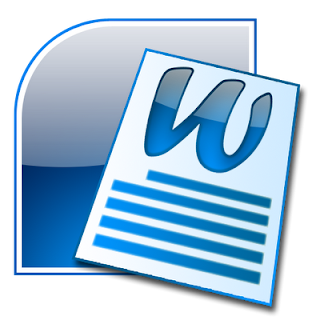
You have written beautifully on QuickBooks file extensions.
ReplyDeleteIt is very difficult to differentiate between file extensions used in QuickBooks software.
Thanks for your article.