Whats New for You in the Microsoft Office Web Apps? Check it Out
Microsoft
Office Web Apps: Microsoft
Office Web Apps are online versions
of the core MS Office applications. These are touch-friendly web
applications that allow you to create, edit and share your Excel,
Word, PowerPoint and OneNote files from any browser.
Real-time
co-authoring is the latest major updates introduced by Microsoft in
Office Web Apps. It allows more than one
user to work on same files simultaneously without conflicts in
editing, just like Google docs.
It
is an extremely impressive feature in Office Web Apps that help you
see where co-authors are working in the document and you can make
sure that two people are not editing the same thing and
easily avoid conflicts. Before this update, people could jointly edit
the same documents in Office Web Apps but changes had to be saved for
other collaborators to see them. With the new real-time co-authoring
feature, collaborators can see other's modifications as they are
made. It is an awesome new feature in Office Web Apps that help you
and your co-workers to be more productive than ever before, no matter
where you are working from. Office web apps display a menu
at the top right that list all authors currently working on
particular document and you can see different colored flag for each
authors, just like Google docs.
According
to Microsoft, real-time authoring is not only new feature added in
Office web apps, the following changes also made in each of the
Office Web Apps to bring the experience of the desktop apps to the
Web. Other new features are improved
formatting controls, the
ability to drag and drop cells, new
picture cropping functionality and
more.
Word
Web App: The web-based Word version has
new feature to save automatically your documents when you make any
changes. It means that save button is gone. Now you get ability to
add headers and footers in your documents. Placing text and page
numbers in header and footer are much easier now. The table
functionality has been greatly expanded with wide variety of
great-looking presets that will automatically inherit your document
color's palette. You can also use find and replace feature, as in
desktop application. The new Page breaks feature in Word Web App
allows you to insert page breaks in the document.
Excel
Web App: With real-time co-authoring
presence in excel sheet you can see what cells other users are
editing so that you do not accidentally edit the same cell at the
same time. The new feature of ability to drag and drop cells in excel
web apps makes it easier to work with spreadsheet online. Dragging
cells are the easiest ways to move particular cell values from one
place to another. With reordering sheets feature in excel web app you
can move sheet from on location in workbooks to another. New features
in Excel Web App offers a quick analysis of a range of data right in
the status bar, including sum, count, and average of a selected range
of cells. Until now, Excel web app would not allow you to open and
interact with spreadsheets that have sheet protection, but now it
does and it prevents users from selecting or typing in protected
cells. Now user can rename the workbook file simply and quick time by
just clicking the filename in the header and type in your new name.
PowerPoint
Web App: In PowerPoint web app,
Microsoft has added a picture cropping functionality and it gives you
more control of the visuals to make your presentation more
impressive. Now, a user can change the name of their files within the
editing window of PowerPoint Web App, and across the other Office Web
Apps. Microsoft has also improved the look
and usability with a new color coded bar and now you can insert,
arrange, rotate and format all the shapes more easily as you are used
to.
Besides
of these, Microsoft has also added new user interface, navigation
feature in OneNote Apps, new design of the Top menu for all Office
Web Apps and a new search bar “Tell me what you want to do” for
Excel and Word Web Apps.
If
a user is so comfortable with desktop version of Microsoft Office,
then it is very easy for him to move his work to cloud and get
real-time collaborations features in Office Web Apps.


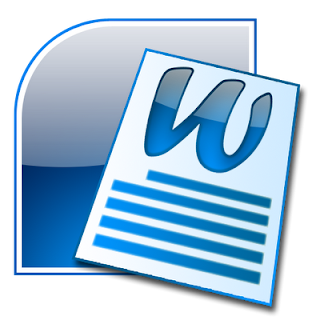
Comments
Post a Comment