How to insert data in multiple excel sheets simultaneously?
Anyone can insert data in multiple Excel sheets by grouping the multiple sheets.
To group multiple sheets, hold the Ctrl key & select your desired
sheets.
For Example: I have created a
new blank workbook that has three sheets: Sheet1, Sheet2 &
Sheet3.
Fig 1: Blank Workbook
Fig 2: Group sheets by holding
CTRL key + Select
Fig 3: Now insert the data in
one sheet
Fig 4: The same data were
automatically copied in all the select sheets
Benefits:
- Saves time & effort.
- Useful for large Excel workbook.
- Easy to perform.

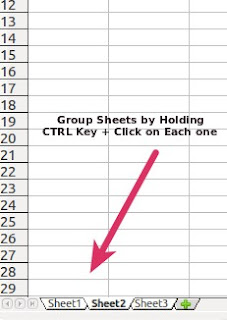



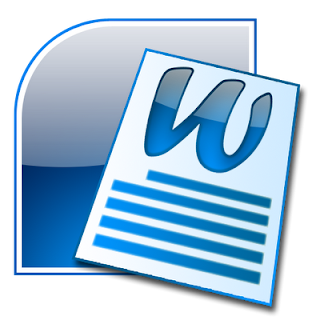
Mansi have there any scenario where we need same data on multiple sheets???
ReplyDeleteYes in some cases it is necessary but depends upon the users requirement.
ReplyDeleteI have used it to maintain multiple sheets of same data.