How to resolve MS Access error “Cannot find the database you specified”?
Yesterday I had received an email from my friend regarding an error in MS Access. My friend was getting an error message due to which she was unable to open her Access file. Whenever she clicked on MS Access database shortcut to open her file, an error message pop ups on her screen. Initially I didn't understand the reason behind the error but after searching for hours on internet, I got the solution. The error was:
“Cannot find the database you specified, or you didn't specify a database at all”.
Why this error occurs?
“Cannot find the database you specified, or you didn't specify a database at all”.
Why this error occurs?
- The MS Access shortcut that you are trying to open is referring to an earlier version of Access and you have upgraded to latest version of Office.
- The Norton antivirus software is conflicting with MS Access.
Solutions: There are two methods to solve this problem:
Method 1: Problem due to upgraded version
Method 1: Problem due to upgraded version
- Uninstall MS Access from your system.
- Reinstall MS Access run time application.
- Now check weather you can now open MS Access through shortcut.
- Reinstall MS Access.
Method 2: Problem due to Norton antivirus software
- Uninstall MS Access from your system.
- Remove Norton antivirus from your system.
- Reinstall MS Access.
- Check weather you can now open MS Access through shortcut.
- Now reinstall Norton antivirus software.
Method 3: If above methods fail to solve your problem then try this method:
- Manually create a new shortcut.
- Include the path of MS Access.exe and filename of database that you want to open.
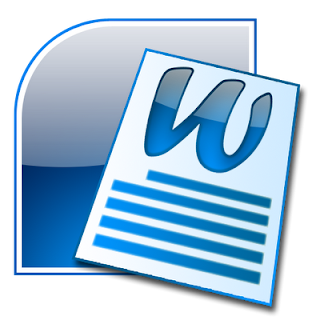

Comments
Post a Comment