How to resolve QuickBooks error -6190, -816?
Today I am going to discuss about one particular error of QuickBooks. This error may appear when you try to open your Company file on Windows system and the error message is:
“Error -6190, -816 “QuickBooks was unable to open the file [path] on the host computer.”
Why this error occurs?
There are two reasons behind the occurrence of this error:
Run QuickBooks File Doctor: Download this tool from QuickBooks official site and run it on your system. QuickBooks File Doctor is used to fix:
“Error -6190, -816 “QuickBooks was unable to open the file [path] on the host computer.”
Why this error occurs?
There are two reasons behind the occurrence of this error:
- This error may occur when there is a mismatch between .tlg and .qbw file.
- This error may also occur if .qbw file is being updated on another computer without the .tlg file.
Methods to fix the error: There are three solutions for this problem. If one solution fails try another.
Run QuickBooks File Doctor: Download this tool from QuickBooks official site and run it on your system. QuickBooks File Doctor is used to fix:
- Data corruption issue.
- Any network issue.
- Windows set up issue.
If QuickBooks File Doctor tool detects damage in your Company file then
- Restore your most recent backup file
- Create new data file.
If no problem is detected by QuickBooks File Doctor tool but you are still getting above error then try next solution.
Rename your .tlg file: Follow below steps to rename the file
Rename your .tlg file: Follow below steps to rename the file
- Go to Windows Star button and click Explore.
- Search the folder in which Company file is placed.
- Now locate your .tlg file and right click to rename it.
- Give it a new name.
Now try to open your Company file, if you still can not open then try third solution.
Third party tool: If above solutions fail to open your Company file then it might be possible that your file is damaged. In this case the best option is to try a reliable third party QuickBooks repair tool for QuickBooks error 6190, -816.
Third party tool: If above solutions fail to open your Company file then it might be possible that your file is damaged. In this case the best option is to try a reliable third party QuickBooks repair tool for QuickBooks error 6190, -816.

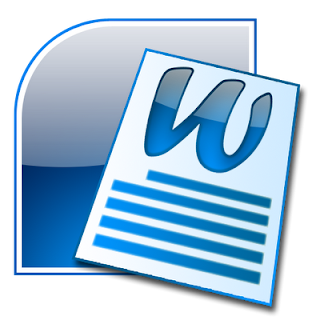

issues. There are given 4 basic points of interest of QuickBooks below:Our ace specialists are upright there to choose your issue. QuickBooks customer advantage phone number prime point is to settle your issues instantly. Make an effort not to falter to interface with us as our QuickBooks Customer Service Phone Number @ 1844-722-6675 gathering is open in your organization continually.
ReplyDelete