What is the use of Clean Up Company Data utility in QuickBooks?
The Clean Up Company Data utility is a free utility which is included in QuickBooks. This utility helps you in many ways like it reduce the size of company file, delete unused entries, summarized transactions by creating new journal entries etc. You can improve the performance of your QuickBooks file with the help of this utility. If your company file size is becoming larger day by day then it is time to clean up all the unnecessary data using Clean Up Company data utility. Before using Clean up utility consider following factors:
Use Clean Up Company Utility if and only if:
Use Clean Up Company Utility if and only if:
- Your Company file is very large and it's affecting the performance of QuickBooks.
- If the maximum number of accounts in your QuickBooks are more than 10,000.
- If the maximum number of rows or items are more than 14,5000.
- Improve efficiency of QuickBooks file by removing unused entries like items, accounts, vendors etc.
- Improve performance of QuickBooks by reducing the company file size.
- Minimize the chances of errors.
How to run Clean Up Company data utility?
- Open your QuickBooks file.
- Go to File-> Utilities-> Clean Up Company Data.
- Select the first day of condense period by clicking on radio button.
- Now select the last day of condense period.
- Select the transaction that you want to condense using Clean Up Company data utility.
- Select the list that you want to delete.
Impact of Clean Up data utility on company file:
If your company file got damaged and you have already run clean up data utility then it will be difficult to repair your damaged file.
If your company file got damaged and you have already run clean up data utility then it will be difficult to repair your damaged file.
Some important information and reports will either be removed or becomes incorrect after running clean up data utility such as:
- Classes will be deleted.
- Cash basis report will not be correct.
- Sales tax report does not show correct sales report
- Transaction details will be removed.
- Sales and Purchase report will be incorrect.
- Reconciliation report will be incorrect.
Keep in mind
- Be very sure before running clean up data utility because once you have clicked on 'Begin Clean Up' button, you can not stop it in the middle.
- Run the clean up utility on the same computer on which your company file is stored.
- Don't abort the clean up utility while it's running otherwise you will lose your data.


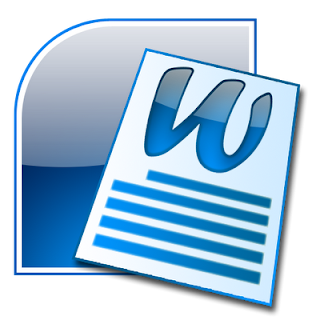
Comments
Post a Comment