How to resolve Excel error “MS Office Excel is waiting for another application to complete an OLE action"
It is not uncommon to receive error messages in Excel. Sometime these error messages are so strange and weird that it becomes very difficult to understand them. Today I will talk about one such error in Excel.
“MS Office Excel is waiting for another application to complete an OLE action.”
The above error may occur when you try to open your Excel sheet. There are three main reasons for the occurrence of this error:
- This error may occur when you use 'Send as Attachment' option of Excel to send the Excel sheet as an email attachment.
- If Excel is trying to access data from an active application.
- You have added too many add-ins in your application.
Use a different email program to send your Excel sheet as an attachment: You can try to send your Excel sheet using 'Send Using Email' option in Excel. If you still encounter above error then you can send your Excel sheet by following methods:
- Attach your file using MS Outlook.
- Send your Excel sheet using Hotmail.
For Excel 2010:
- Open your Excel sheet.
- Go to File-> Options.
- Go to Advanced tab and click 'Ignore other applications that use Dynamic Data Exchange (DDE)' in the General area.
- Go to MS Office button-> Excel Options.
- Go to Advanced tab and click 'Ignore other applications that use Dynamic Data Exchange (DDE)' in the General area.
- Open your Excel file.
- Go to File-> Options-> Add-ins.
- Now click Manage Box-> Excel Add-ins-> Go.
- Clear the checkbox next to each add-ins in the Add-ins available box.


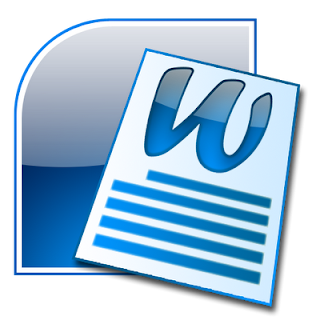
I am always using MS Office and that is why that software is very important to me.
ReplyDeleteNeed technical help for MS office setup 2013 ? call 1-855-441-4419 MS office helpline number for technical support or account verification for MS office setup 2013.
ReplyDeletegreat....
ReplyDelete