Have your Access Database Disaster Recovery Plan is ready?
I hope that you all are aware of the importance of organizational data. Every organization needs to maintain its data on the database which suits their requirement. If you maintain database for your company then you are responsible for that data. So it’s your responsibility to protect your data from corruption or any other disaster. With little effort or planning you can prevent or at least recover your database from any unexpected event. So are you prepared? If not then make a disaster recovery plan before it gets too late.
How to make a disaster recovery plan?
First and most important step is to understand what information you have about your database. Create a report of your database and include following information in it:
Document your plan
Once your plan is ready, make sure you have a document copy of it. Store all the information in written such as how, when and where your backup is stored. You should also document information like user ids, passwords, work-group security files, file dependencies etc.
Test and update your plan: Since recovery instructions changes time to time so you should update your plan accordingly. Testing of recovery plan is also important.
How to make a disaster recovery plan?
First and most important step is to understand what information you have about your database. Create a report of your database and include following information in it:
- Name of your database.
- Location of your database.
- Name, version and location of any linked database that you are using like: SQL.
- OS and MS Office versions.
- Location of master file of your database.
- Location of backup file of your database.
- Security information of your database like; user ids, passwords, rights etc.
How to execute disaster recovery plan?
There are several methods for preventing or recovering from disaster that you need to implement:
Compact & Repair database: This is the first step that you should take to prevent your database from corruption. Compact & Repair utility is used to optimize your database. You should compact your database regularly or periodically depending upon your database needs. If your database changes frequently then you should compact it weekly. You can read my previous article on 'When to Compact & Repair your MS Access database?'
Back up your data: Backup is important in recovering data from any type of disaster. If your database becomes corrupted and you don't have backup copy of your database then what would you do. Probably you would go for expensive and time consuming data recovery process but this is not a good option when you can easily restore your database from backup. In my previous article I had discussed about 'How to backup & restore MS Access 2010 database?'
How to choose database backup location?
It is very important that you choose your database location wisely. If you store your backup on the same computer on which your database is stored then there is no use of it. If the computer or hard disk fails then you will also lose the backup. So store your backup on different network or hard disk. You can store your backup offsite and online.
There are several methods for preventing or recovering from disaster that you need to implement:
Compact & Repair database: This is the first step that you should take to prevent your database from corruption. Compact & Repair utility is used to optimize your database. You should compact your database regularly or periodically depending upon your database needs. If your database changes frequently then you should compact it weekly. You can read my previous article on 'When to Compact & Repair your MS Access database?'
Back up your data: Backup is important in recovering data from any type of disaster. If your database becomes corrupted and you don't have backup copy of your database then what would you do. Probably you would go for expensive and time consuming data recovery process but this is not a good option when you can easily restore your database from backup. In my previous article I had discussed about 'How to backup & restore MS Access 2010 database?'
How to choose database backup location?
It is very important that you choose your database location wisely. If you store your backup on the same computer on which your database is stored then there is no use of it. If the computer or hard disk fails then you will also lose the backup. So store your backup on different network or hard disk. You can store your backup offsite and online.
- Off-Site Backup: Off-site backup means storing your backup away from your company or production site. In case of natural disaster like fire in your company you can have your database save at some other location. You can also store a copy of your database in your home PC.
- Online Backup: Online backup storage is much better option than offsite backup. If your database is not too large then you can zip it and email it on Google or Yahoo account. You can also create account on SkyDrive where you can store data for free up to 25 GB.
Document your plan
Once your plan is ready, make sure you have a document copy of it. Store all the information in written such as how, when and where your backup is stored. You should also document information like user ids, passwords, work-group security files, file dependencies etc.
Test and update your plan: Since recovery instructions changes time to time so you should update your plan accordingly. Testing of recovery plan is also important.

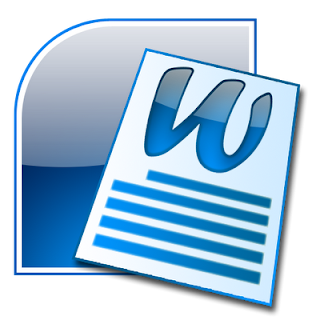

I found out the hard way just what not having a disaster recovery plan can do. Thinking ahead is always the smart thing to do! Thankfully I found a great service to aid me in the process.
ReplyDeleteYes, truly said, although the database disaster recovery plan is a need of continuity of the business which can be selected by discussing, getting complete info as well as the need of data protected.
ReplyDelete