Save your time by using Keyboard shortcut Keys in MS Word
When working on computer majority of people still use mouse and touchpad instead of keyboard shortcut keys. You can save your precious time if you learn to use keyboard shortcut keys. Similarly in MS Word; if you are editing a long document and don't know how to use shortcut key then lot of your precious time will be wasted in clicking and pointing. So in this article I am going to discuss some shortcut keys that will help you to save your precious time.
Command
|
Action
|
Open a document
|
CTRL+O
|
Create a new document
|
CTRL+N
|
Close a document
|
CTRL +W
|
Save a document
|
CTRL+S
|
Move from top to bottom in a document
|
CTRL+ End
|
Open the Save As dialog box
|
F12
|
For Help
|
F1
|
To repeat the last action
|
F4
|
To open spell checker
|
F7
|
Move from bottom to top in a document
|
CTRL+ Home
|
Move one word at a time
|
CTRL+ Left Arrow or CTRL+ Right Arrow
|
Print a document
|
CTRL+P
|
Print preview
|
CTRL + ALT + L
|
To increase Font size
|
CTRL+SHIFT+>
|
To decrease Font size
|
CTRL+SHIFT+<
|
Move to the next option
|
Tab
|
Move to the previous option
|
SHIFT+ Tab
|
Print the document
|
CTRL +P
|
To select all the contents of a page
|
CTRL + A
|
To bold the highlighted section of a
document
|
CTRL + B
|
Italic formatting on highlighted text
|
CTRL + I
|
Insert a link
|
CTRL + K
|
Copy
|
CTRL + C
|
Paste
|
CTRL + V
|
To cut the selected text
|
CTRL + X
|
Undo
|
CTRL+Z
|
Redo
|
CTRL+Y
|
To underline highlighted text
|
CTRL + U
|
To make all letters capital
|
CTRL + SHIFT + A
|
To insert the current date
|
Shift + ALT + D
|
To insert the current time
|
SHIFT + ALT + T
|
For single space lines
|
CTRL + 1
|
For double space lines
|
CTRL + 2
|
For 1.5 line spacing
|
CTRL + 5
|
The list in above table may not be complete but these are the most common keyboard shortcuts that we can use in our daily routine. If you know any other shortcut keys then share with me through comment.
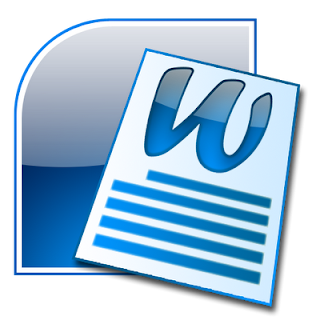

Comments
Post a Comment