Resolving MS Word 2007 error “ This modification is not allowed.......”
“This modification is not allowed because the document is locked.”
Due to this error I could not edit my document so I asked one of my friend to help me out. She mailed me all possible solutions for this problem. One of the solution had worked for me and my document is back to normal. Here I will discuss all those possible solutions with you that will help you to troubleshot this type of problem in future.
Why this error occurs?
- This error occurs because of the following three reasons:
- The document is restricted for editing.
- The document is protected using marked as final.
- You are using a trial version of Office and it has expired now.
Solutions:
Unprotect the document: Follow below steps to unprotect your document:
2. On the Review tab click the small drop down arrow of Protect document.
3. Now click Restrict Formatting and Editing.
4. Now you will see a window on the right side of your document as shown in the below figure. At the bottom of the window if “Stop Protection” button appears click that but if you see “Start Protection” button that means your document is password protected. You won't be able to edit your document without knowing the password.
Disable Mark As Final option: You won't be able to make changes in your document if this option is enable. If you click any option to make changes, below error message will pop up:
As written in error message follow below steps to turn off this option:
2. Click Prepare-> Mark As Final.
Your Office 2007 trial version has expired: It might be possible that you are using trial version of MS Office and it got expired now. So purchase a full version of Office to get rid of this error.





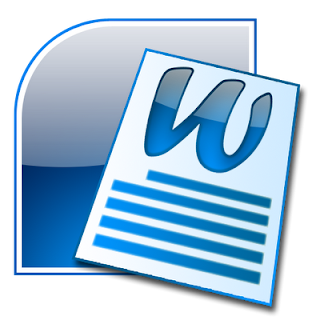

Nice Blog Post !
ReplyDelete