How to improve MS Access performance?
MS Access is a relational database used to store large amount of data and overtime its performance decrease due to several reasons. However you can improve the performance of your Access database by just performing simple steps. So just try the below simple steps to improve the performance of Access database.
- Compact your database on a regular basis: The size of Access database grow gradually with its usage. Use Compact & Repair to reclaim unused space and to optimize the performance of your database.
- Make sure that each table in your database have a primary key: Having primary key in each table will allow your database to locate record easily and quickly.
- Delete unnecessary Subdatasheets: In Access sub datasheets are created between related tables automatically and it slow down the performance of your Access database. However you can set the property to none if you don’t want it.
- Normalize your database tables: If tables are not normalized then it will affect the performance of your database.
- Choose the best data type for your database: By choosing the optimal data types for your database you can decrease the retrieval time of Access that it takes in manipulating queries and data.
- Close the applications that you are not using: By closing the unneeded applications, you can free up memory.
- Split your database: By splitting your database in two parts, you can improve the performance of your Access database. You can split the database in two parts- a front end and a backend.
- Use MS Access Performance Analyser: Run this tool to check for potential problems in your database. It helps in optimizing the performance of Access database.
- Use Open Exclusive option: If only one person is using the database then use Open Exclusive option. This option is available in Open dialog box, next to Open button.
- Increase RAM: It is recommended to have 40 MB of memory for good performance of Access.
- Install Access on your local drive: For better performance of Access, install it on local drive instead of network drive.

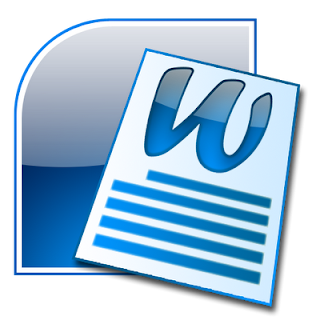

Comments
Post a Comment