What to do when a new blank document in Word does not open blank?
- Normal template is damaged.
- Some text, image has been accidently added to the Normal template.
- More than one version of Normal template exists.
- Delete the add-ins and other templates.
- Corruption in MS Word.
So here I am discussing the various methods to resolve this issue:
Delete the extraneous or unexpected content from Normal.dot file: Follow below steps to delete the contents:
- Go to Start-> Search-> All files and folders.
- Search for normal.dot file.
- After searching, right click the Normal.dot file and click Open.
- Delete the unwanted content and save the file.
Rename the Normal.dot file:
- Go to Start-> Search-> All files and folders.
- Search for normal.dot file.
- After searching, right click the Normal.dot file and click Rename.
- Rename the file as Normal. Old. Similarly rename the entire Normal.dot file that appears in the search result.
- Now Start Word to see if it still contains the unexpected text.
Delete the add-ins and other global templates:
- Open Word; go to Tools -> Template and Add-Ins.
- Remove all the template and add-in and close Word.
- Now again start Word and if the document is still not blank, try another method.
Delete macros:
- Open Word; go to Tools-> Macro-> Macros.
- Type the name of the macro that you want to delete and click Delete.
- Restart Word and check if it contains unwanted text or not.

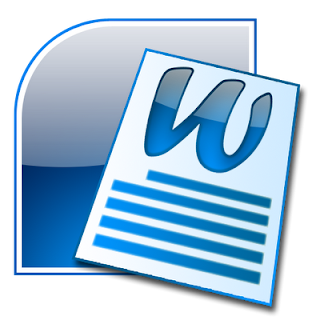

Comments
Post a Comment