How to solve PDF error “The file is damaged and could not be repaired.”
Yesterday I got a call from one of my friend and she told me that she is having some problem while opening PDF file. When she tries to open certain PDF files in Internet Explorer, below error message occurs:
When I search this problem on Internet I found so many forum threads related to the same issue. This problem occurs not only in IE but in other browsers also. So let’s first discuss the reason behind this error.
Cause:
This problem usually occurs when you try to download a PDF file and downloading is interrupted due to some error. In this case you will receive a corrupt PDF file and this corrupt file may have been saved by web browser in your cache.
Solution: There are two possible solutions to this problem.
Clear your browser cache history: Follow below steps to clear cache history from IE:
View PDF document in Acrobat application: If the pdf document that you are trying to download is very important and you need it urgently then you can copy your document to your computer by following below steps:
When I search this problem on Internet I found so many forum threads related to the same issue. This problem occurs not only in IE but in other browsers also. So let’s first discuss the reason behind this error.
Cause:
This problem usually occurs when you try to download a PDF file and downloading is interrupted due to some error. In this case you will receive a corrupt PDF file and this corrupt file may have been saved by web browser in your cache.
Solution: There are two possible solutions to this problem.
Clear your browser cache history: Follow below steps to clear cache history from IE:
- Open your browser, go to Tools menu.
- Now click on Delete browsing History.
- Delete Temporary Internet file by pressing delete button.
You can also set your browser setting so that it automatically deletes your cache history whenever you close it. To delete temp files upon exiting Internet Explorer follow below steps:
- Go to Tools-> Internet Options-> Advanced tab-> Security Section.
- Now click the check box next to “Empty Temporary Internet Files Folder when Browser is closed.”
View PDF document in Acrobat application: If the pdf document that you are trying to download is very important and you need it urgently then you can copy your document to your computer by following below steps:
- First close IE and start Acrobat application.
- On the Edit menu-> Preference-> Internet-> Option.
- Now un-check the box next to “Display PDF in Browser and clock Ok.
- You will receive a message to restart your computer.
- After you have restarted your computer, open IE and try to access the document again.
- The PDF file will automatically opened in your Acrobat application.
If after trying above methods, problem still persist then there are chances that your PDF file might gets corrupt and you need an excellent tool to repair corrupt PDF file.



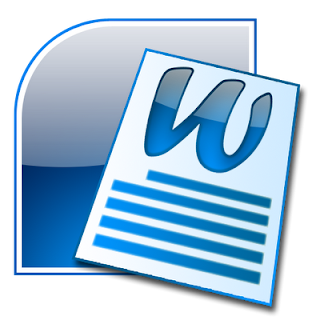
Comments
Post a Comment