How to resolve QuickBooks error -6000, -304?
Consider a scenario wherein you can not open your Company file and QuickBooks is generating error code -6000, -304.
What cause the error?
The above error may occur when you try to open your QuickBooks Company file and there is not enough disk space available to open the file.
How to fix this problem?
There are three methods to solve this problem. If one method does not help then try another.
Method 1. Check if you have enough disk space available
- Go to My Computer.
- Right click on the hard disk where your company file is placed and click Properties.
- Click the General tab and check for free space. If you don't have enough space then either moves your company file to another disk or free some disk space on your current hard disk.
- If your hard disk has enough space then clicks the Quota tab. On the left side of the screen you will see a spotlight icon.
- If the stoplight is red that means no disk quotas are set.
- If the stoplight is green that means that means disk quotas are set and you need to consult an IT professional for changing the quotas in following ways:
- Turn off the hard disk quotas.
- Either remove the disk quota from the account on which your company file is stored or increase the quotas if there is a need.
Method 2: Run Repair command
You can resolve above error by repairing an existing QuickBooks installation. Before following below steps make sure to close QuickBooks.
You can resolve above error by repairing an existing QuickBooks installation. Before following below steps make sure to close QuickBooks.
- Go to Start-> Control Panel-> Programs-> Programs and Features.
- Select QuickBooks and click Uninstall.
- Click Next in the QuickBooks installation window.
- Now select radio button next to Repair, click Next and then click Repair.
- Click Finish.
If you are still getting error then try third method.
Method 3: Uninstall and reinstall your QuickBooks file.
Sometime it is important to uninstall and reinstall QuickBooks to remove any damage. So first install and then reinstall your QuickBooks file.
Method 3: Uninstall and reinstall your QuickBooks file.
Sometime it is important to uninstall and reinstall QuickBooks to remove any damage. So first install and then reinstall your QuickBooks file.
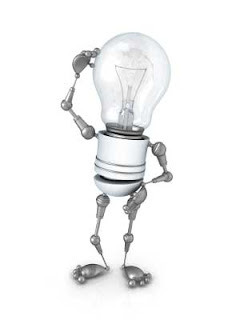

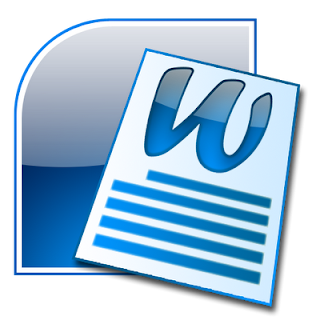
issues. There are given 4 basic points of interest of QuickBooks below:Our ace specialists are upright there to choose your issue. QuickBooks customer advantage phone number prime point is to settle your issues instantly. Make an effort not to falter to interface with us as our QuickBooks Customer Service Phone Number @ 1844-722-6675 gathering is open in your organization continually.
ReplyDelete