How to deal with FileMaker corruption?
Use Save a Copy As method-> Compacted: This is easiest and safest method to fix corruption. This command will copy all the data in a new file and rebuild the structure of database. Follow below steps to use this option:
- Open your file.
- Go to File-> Save a Copy As-> Compacted copy.
Make a clone of your file using Save a Copy As -> Clone: This command will create a duplicate copy of your file but without all data. You can import tables, indexes, relations, scripts definitions etc. from damaged file to the new database. This option takes some time in recovering and importing data. Follow below steps to use this option:
- Open FileMaker application.
- Go to File-> Save A Copy As.
- Select a location where you want to save the copy of your file and click Clone.
Note: This option is available in previous versions of FileMaker Pro.
Use Recover option: This is the most effective command to fix corruption issue. It scans and validates all the blocks in the file and also rebuilds internal IDs of the records. Follow below steps to use this option:
Use Recover option: This is the most effective command to fix corruption issue. It scans and validates all the blocks in the file and also rebuilds internal IDs of the records. Follow below steps to use this option:
- Open FileMaker application.
- Go to File-> Recover.
- Select the corrupt file and click Open.
Note: This option is available in FileMaker Pro and FileMaker Pro Advanced.


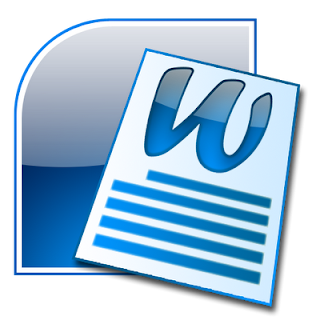
Comments
Post a Comment