How to recover data from corrupt MS Access Table?
MS Access users are confronted with several problems while using database in multi user mode. The most common problem that have been seen in MS Access is that it is highly prone to data corruption due to various reasons such as hardware failure, JET software conflict, multi user access, improper system shut down, OS crash and many more. Though there are some useful solutions available to recover corrupt data but they may not work in all situations, in that case you need to take help of third party tool for the successful recovery of your precious data. Consider a scenario wherein your Access table gets corrupt and you receive following error message:
“Jet has stopped the process because you and another user attempted to change the same data at the same time.”
OR
“Records can't be read, no read permissions on MyDatabase.”
Possible Cause: This problem mainly occurs when you try to run a query, report, form and scroll through data in a corrupt table.
Steps to Resolve: Follow below steps to recover data from corrupt or damaged Access table:
“Jet has stopped the process because you and another user attempted to change the same data at the same time.”
OR
“Records can't be read, no read permissions on MyDatabase.”
Possible Cause: This problem mainly occurs when you try to run a query, report, form and scroll through data in a corrupt table.
Steps to Resolve: Follow below steps to recover data from corrupt or damaged Access table:
- Use Compact & Repair utility to compact the database.
- Create a copy of corrupted database table.
- Copy and paste the structure of damaged table to a new table.
- Now open your corrupted table and copy of table structure so that you can see both tables.
- In the corrupted database table go to View-> DataSheet View and then select the whole record by clicking the record selector. Copy the record from corrupted table.
- Now in the new table, Paste the data at the same location as in the damaged database table.
- Repeat steps 4 to 6 until you receive error message.
- Create a new database with a different name.
- After creating new database, import your new table and all undamaged objects to the new database and then quit MS Access.
- Now move your corrupted table to a new location.
- Delete .ldb file if exist and rename the repaired database to the name of corrupted database.
- Export your corrupted table to an ASCII file.
- Delete the relationship and the table from the database.
- Compact the database and re-create the table.
- Now open the ASCII file in word processor and remove any bad data if exist.
- Re-import the ASCII file in your new table.

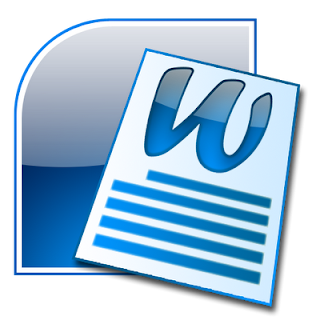
Comments
Post a Comment