How to resolve QuickBooks error -6010 -100?
Sometime while
working on QuickBooks you got an
error message saying “Your
QuickBooks installation
may have been modified. Try re-installing QuickBooks and then try
again” (-6010, -100). Because of this error you can not open your
QuickBooks file. There are two possible causes of this error which
are described below:
- If you are using NOD32 anti-virus software with Internet Monitor on the same computer that contains your QuickBooks file then you may receive above error message. You could receive same error message even if you are running any anti-virus software because it is acting as firewall interfering with the functioning of your QuickBooks file.
- The above error could also occur because of registry cleaner program. For example, if you have run a registry cleaner that has modified your Windows registry then you may got above error message.
Solution
1:
If error has been occurred by anti-virus I.e NOD32 with Internet
Monitor then follow below steps to fix the problem:
- Search for NOD32 on the same computer on which your QuickBooks file is stored.
- Disable the functionality of Internet Monitor.
- Finally, reboot the computer.
Alternative
Solution:
If above solution does not help and you don't have Internet Monitor
(IMON) installed then try this:
- Run reboot.bat file: It will re-registers QuickBooks-related .DLL and .OCX files in Microsoft Windows.
Solution
2: If
error has been occurred by registry cleaner program then you need to
perform a clean re-install of your QuickBooks file. There are three
steps to solve the problem caused by registry program that are
described below:
A. Uninstall
Your QuickBooks file:
- Go to Windows Start-> Control Panel.
- Double click Add/Remove Program.
- From the list select your QuickBooks program and then click Remove.
- First download QuickBooks_Clean_Install_Utility.exe file.
- After opening the file, click I Accept on the license agreement.
- Now select the QuickBooks version that you are using and click Continue.
- Click OK to install the file.
If
all above solutions do not solve your problem then it might happen
that your QuickBooks file gets corrupt. In this situation, you could
try a good third party QuickBooks repair tool.

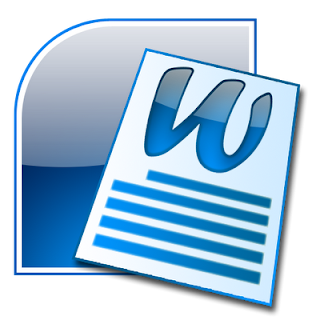
issues. There are given 4 basic points of interest of QuickBooks below:Our ace specialists are upright there to choose your issue. QuickBooks customer advantage phone number prime point is to settle your issues instantly. Make an effort not to falter to interface with us as our QuickBooks Customer Service Phone Number @ 1844-722-6675 gathering is open in your organization continually.
ReplyDelete