Microsoft Word: How to fix crashing issue?
Most common reasons of Word file crash and their fix:
1. Corruption in Normal.dot file: Normal.dot file is the blank page that appears every time you open MS Word. Since it contain lot of default customization setting, it is highly prone to corruption. Most of the Word error occurs due to Normal.dot file. However in order to fix Word crashing issue the best way is to locate Normal.dot file and delete it. Following are the steps to delete the file:
- The Normal.dot file is usually found at C:\Documents and settings\<user name>\Application Data\Microsoft\Templates but if it is not present here then make a search in all files and folders.
- Now delete the file.
- Close and restart your computer.
2. Window Registry key problem: Window Registry contains all the settings of Window Operating system. Word usually crash due to corruption in registry. To fix this problem follow below steps:
- First exit all office programs.
- Go to Start-> Run, type regedit and OK.
- Locate the registry subkey depending upon the version of Word:
- For Word 2003: HKEY_CURRENT_USER\Software\Microsoft\ Office\11.0\Word\Options
- For Word 2007: HKEY_CURRENT_USER\Software\Microsoft\ Office\12.0\Word\Options
- For Word 2010: HKEY_CURRENT_USER\Software\Microsoft\Office\14.0\Word\Options
- Click Options then go to File-> Export.
- Name your file and save it.
- Delete the Data subkey and click Yes.
- Exit editor.
3. Temp Files: Temp file is created to store information temporarily. Every time you open or edit Word, Word creates an assortment of temporary files. When Word crashes it leave behind temp files, that interferes with normal processing of Word. To fix the issue delete the temp files by following below steps:
- Right click on Start button and go to Window Explorer.
- Search for Window Temp folder by typing %temp%.
- Delete all data of this folder.
- Since Word creates temp files at many locations, so look in the following location also:
- Open Word-> Options-> File locations-> User Template.
- Delete User Template.
So whenever Word crashes try above fixes to save your time and efforts. In most cases these solutions work but in case they fail then it is recommended to try a good third party tool.
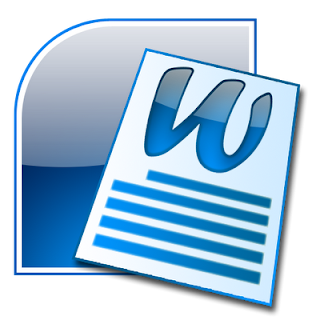

I have searched online and found a easily MS Word (.doc, .docx) files without modifying the original text, images, fonts. It can repairs corrupt MS Word file created in MS Word 2013, 2010, 2007, 2003, 2002, and 2000.
ReplyDeleteTo get more details click here :- Word Recovery Software to Repair Corrupt or Damaged .docx or .doc Word Files
Nice Blog Post !
ReplyDelete